For all its success in search, Google’s efforts in social networking have fallen flat. Orkut, a community site Google started in 2004, has gained popularity in a limited number of countries, including Brazil. Dodgeball, a location-based game Google acquired in 2005, was shuttered last year.
Undaunted, Google is taking another shot at becoming a force on the social Web. On Feb. 9, Mountain View (Calif.)-based Google announced Google Buzz, a service for sharing short messages, images, videos, and links to articles on the Web.
Buzz mimics the look and many features of popular social media sites Facebook and Twitter. Because Google is adept at showing ads based on what a person does online, it may do a better job than other social networking sites at making money from advertising. And by making Buzz work with popular Google services such as Gmail e-mail, it may quickly gain large numbers of adherents. The verdict is out, though, on whether Buzz can do much to usurp the roles of Facebook and Twitter on the social Web.
Gmail’s Social Network Potential
In coming weeks, Google will start making Buzz available to its Gmail users, who will discover the social service as a feature in their in-box. Gmail users will be able to write a message about what they’re doing, or upload multimedia, and share it with everyone in their contact list. Then, certain friends and colleagues—those with Gmail and whom the user has allowed to view messages—can jump in with commentary. “There’s always been this giant social network under Gmail,” says Todd Jackson, project manager for Gmail. “For many users, a lot of the people they interact with are on Gmail already.”
Indeed, Gmail has gained ground on rivals in Web e-mail. It had 176 million users in December, according to ComScore (SCOR). That left it behind Microsoft’s Hotmail, which had 369 million, and Yahoo! Mail, with 304 million. Still, Google grew 44% over the same month in 2008—more than triple the average rate of growth for the category, according to ComScore. “There’s a lot of momentum behind Gmail,” says Matt Cain, e-mail analyst at researcher Gartner (IT).
Then again, the same can be said of Facebook. In February, the company said it more than doubled its number of users from the previous year, to 400 million. With such a mass of interconnected users, the company is extending its social influence across the Web—helping users find information, on many sites, through their friendships rather than more traditional means like search.The Palo Alto (Calif.) company may also be planning to move squarely onto Gmail’s turf: On Feb.5, the blog TechCrunch reported that Facebook is developing a more full-featured Web e-mail product. Facebook spokeswoman Meredith Chin declined to discuss the company’s plans regarding messaging.
Advertising Advantage
Analysts say Google could improve on at least one area of social media where Facebook and Twitter have lagged: advertising. While Facebook was expected to make more than $500 million in revenue from advertising in 2009, marketers have complained that ads on the site have lower performance than on other types of sites, like e-commerce stores or search engines. Twitter has only introduced very minimal advertising to its site.
With Buzz, Google plans to sell ads that are more relevant to individual users. It will serve text ads, alongside posts, that are automatically targeted to what users are talking about. The system is based on the same formula the company uses to place ads alongside e-mail messages. “You can think of this as more messages in your in-box that we’ll show ads against if we have more ads to show,” says Google’s Jackson.






 If you're publishing on Blog*Spot, you'll see a link near the top offering to switch you to a custom domain. Go ahead and click that link.
If you're publishing on Blog*Spot, you'll see a link near the top offering to switch you to a custom domain. Go ahead and click that link.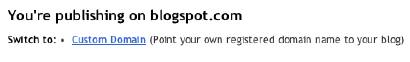 The Blog*Spot Address setting now changes to Your Domain. Fill in the domain you registered, and then save your settings.
The Blog*Spot Address setting now changes to Your Domain. Fill in the domain you registered, and then save your settings.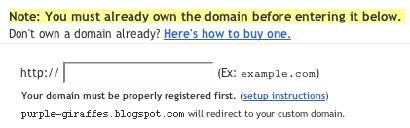 Now the only thing left to do is to tell everybody about your new address!
Now the only thing left to do is to tell everybody about your new address!






























